要讓 wget 透過 proxy 抓取檔案,可設定 http_proxy、https_proxy、或是 ftp_proxy。
如果一次性的調用,可直接在終端機手動輸入 Proxy 設定。
export http_proxy=http://${ProxyServer}:${port} export https_proxy=$http_proxy export ftp_proxy=$http_proxy
如果每次都需要走 Proxy,可修改 .wgetrc 檔。
vim ~/.wgetrc
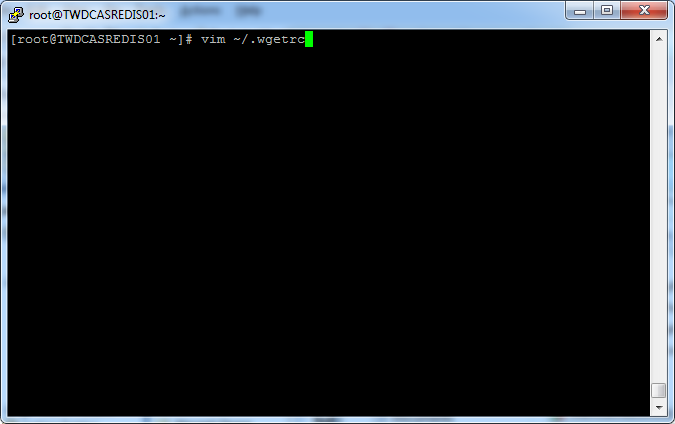
在 .wgetrc 中做 Proxy 設定。
http_proxy = http://${ProxyServer}:${port} https_proxy = http://${ProxyServer}:${port} ftp_proxy = http://${ProxyServer}:{port}
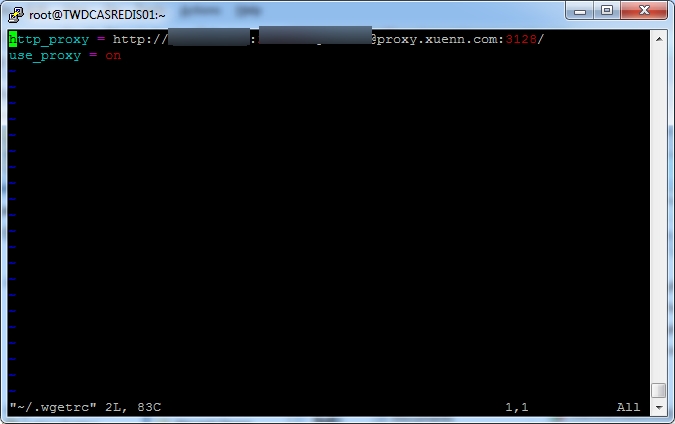
調用 wget 時可用 –proxy 決定是否透過 proxy 連線。
wget –proxy=on|off
或是直接在 .wgetrc 中設定是否是否透過 Proxy 連線。
use_proxy = on
如果 Proxy 設需要驗證,且 Proxy 設定未輸入驗證資訊,可透過 –proxy-user 與 –proxy-password 將 Proxy 的驗證資訊帶入。