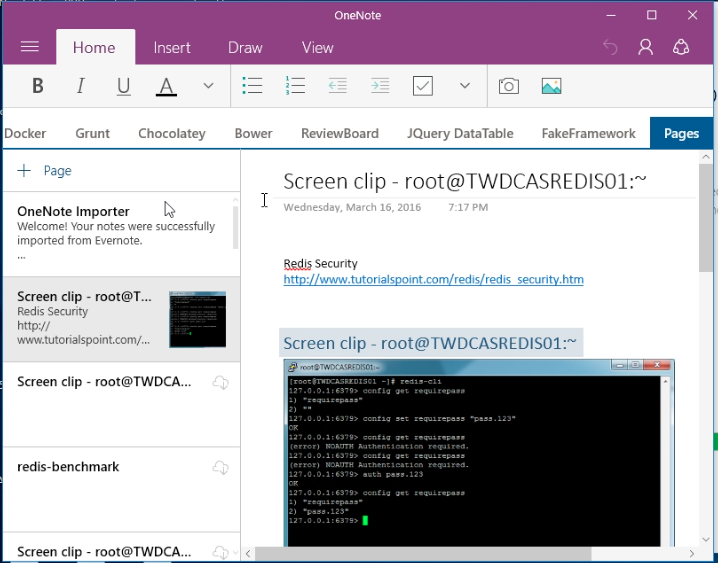要將 Evernote 的資料搬移至 OneNote,可以使用 OneNote Importer。
先下載 OneNote Importer。
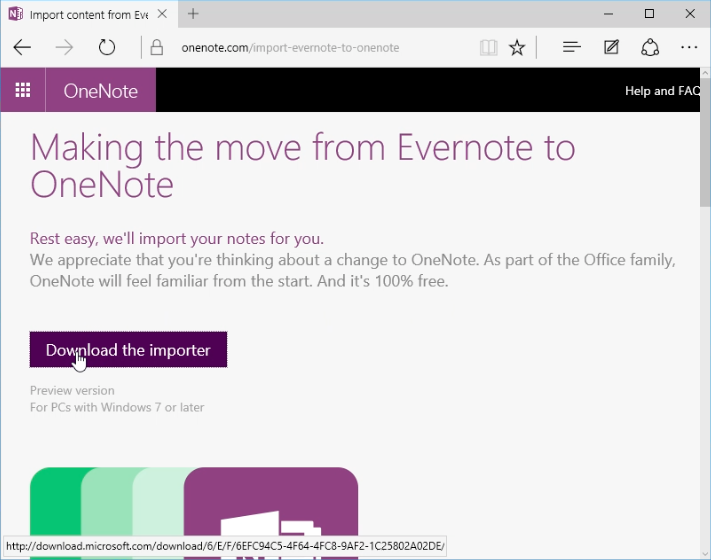
開啟 OneNote Importer,勾選 I accept the terms of this aggreement 後點選 Get started 按鈕。
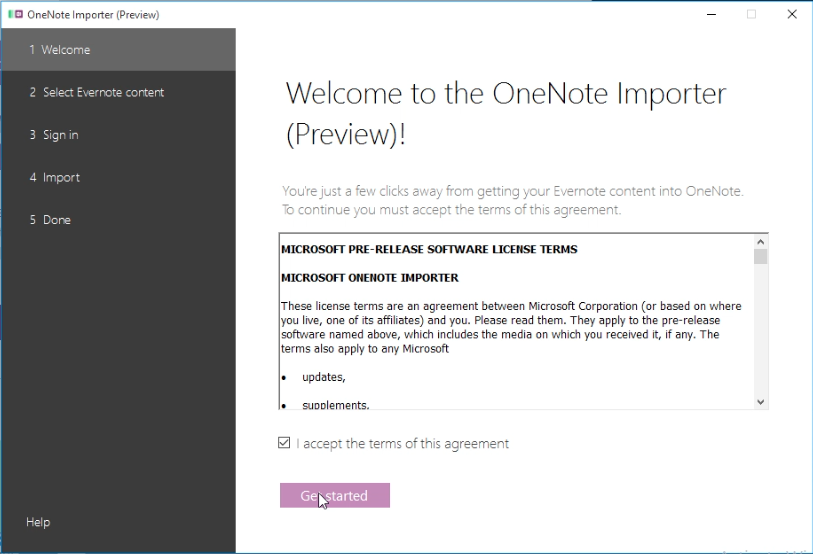
接著要選取要匯入 OneNote 的內容,如果機器有安裝 Evernote,這邊可以直接點選到 Evernote 的 Notebook。
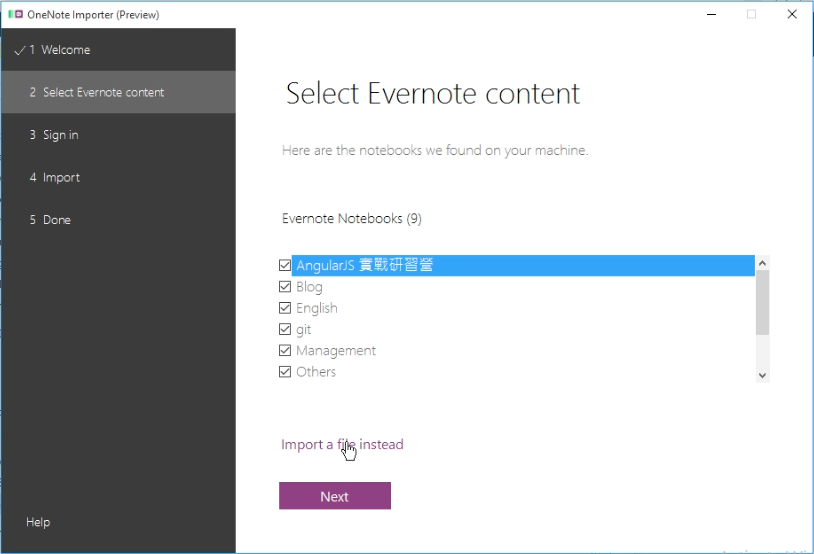
如果本機沒安裝 Evernote,或是要匯入的單位不是 Notebook 的話。這邊可先開啟 Evernote,將想匯入至 OneNote 的內容先行匯出。
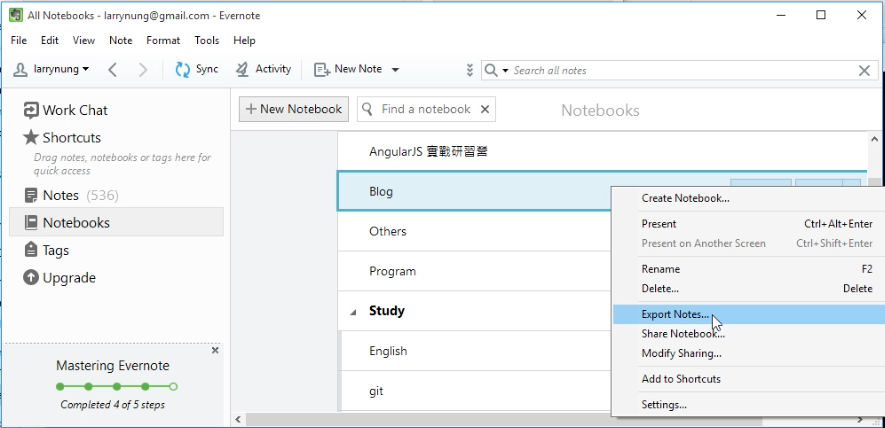
匯出的格式選曲 ENEX 即可。
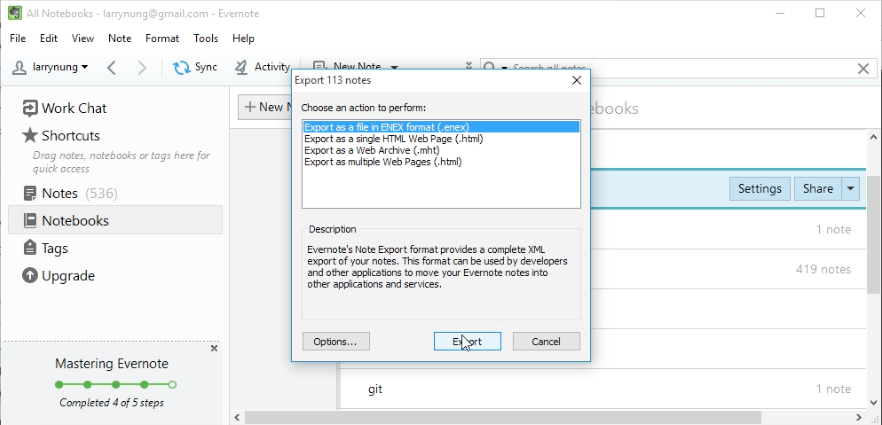
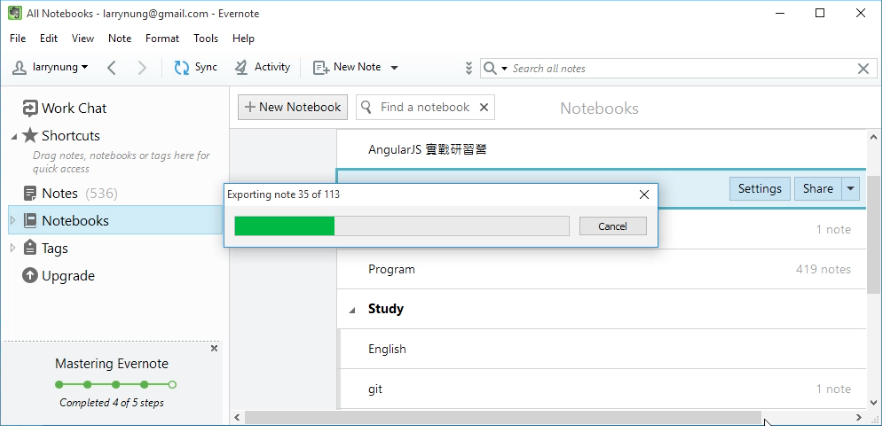
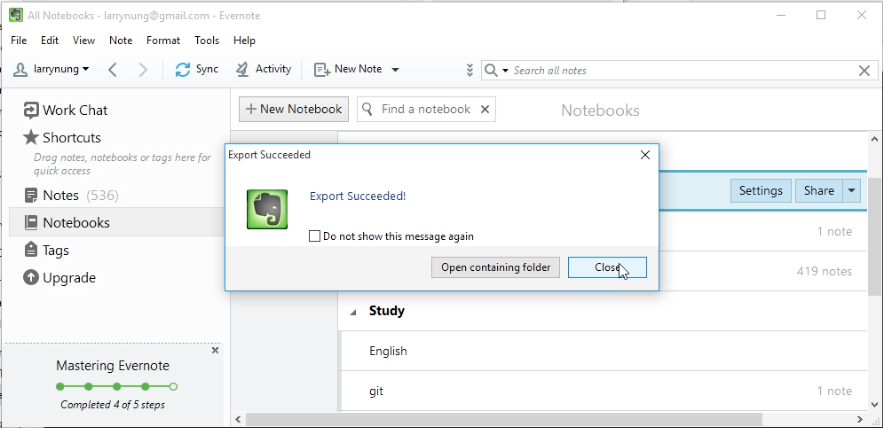
匯出完成,在 OneNote Importer 這邊指定剛匯出的檔案,點選 Next 按鈕。
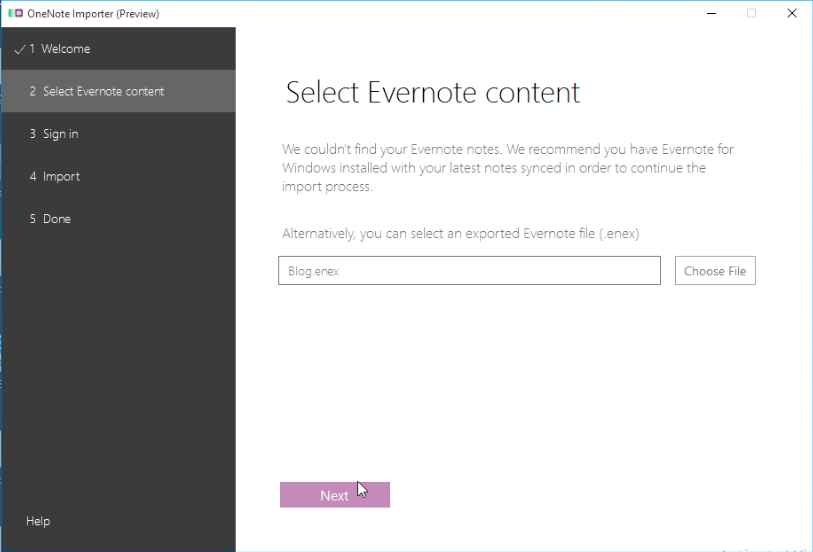
接著輸入帳密登入 OneNote。
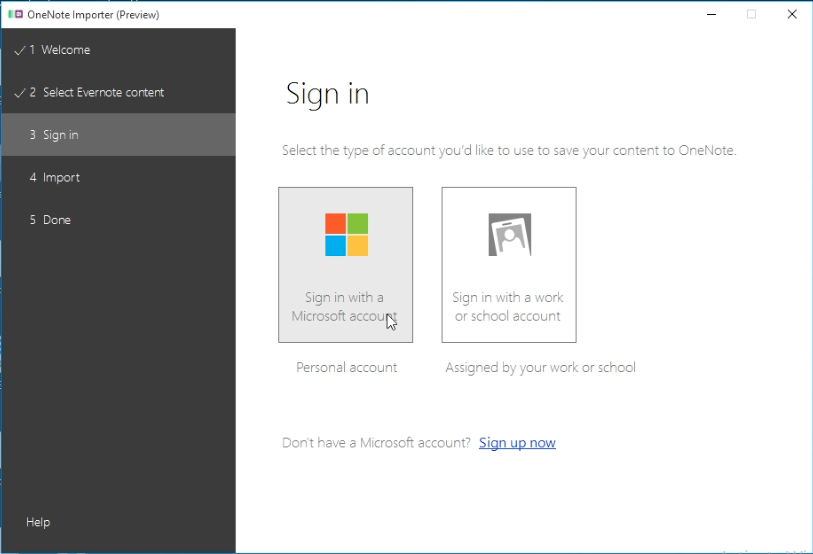
再來調整匯入時的設定,看是否要將 Evernote 的 Tag 帶到 OneNote。設定完點選 Import 按鈕開始匯入。
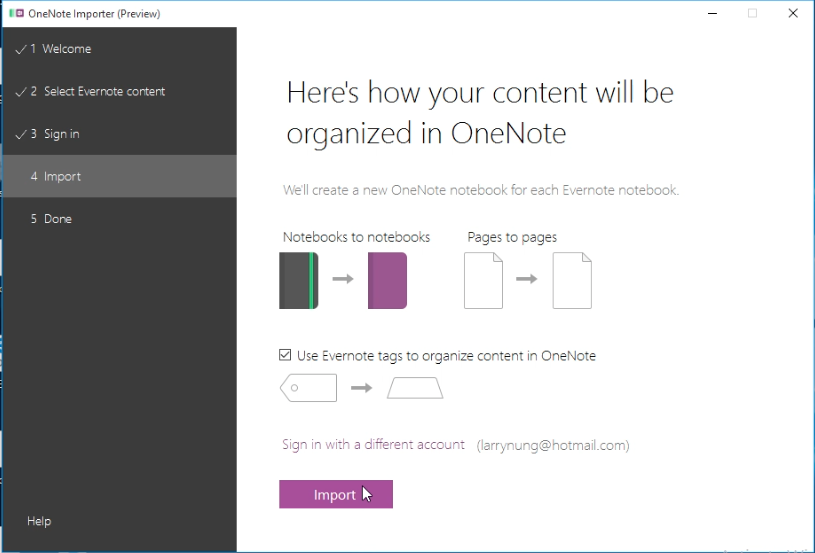
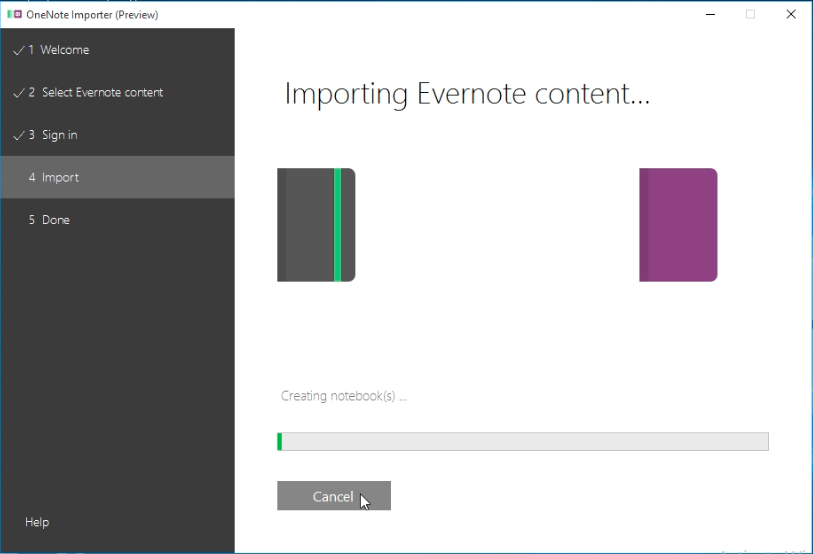
匯入完成可點選 View notes in OneNote 按鈕開啟 OneNote 進行確認。
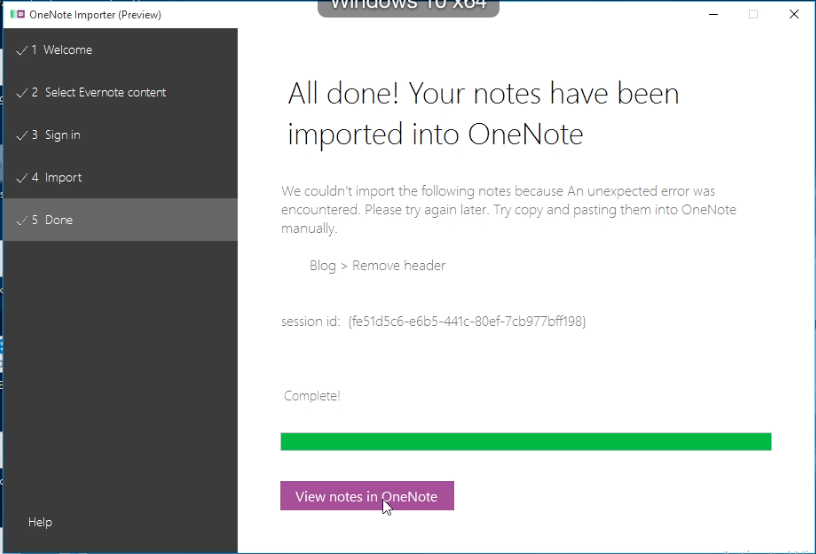
沒意外的話應該會看到匯入的內容。