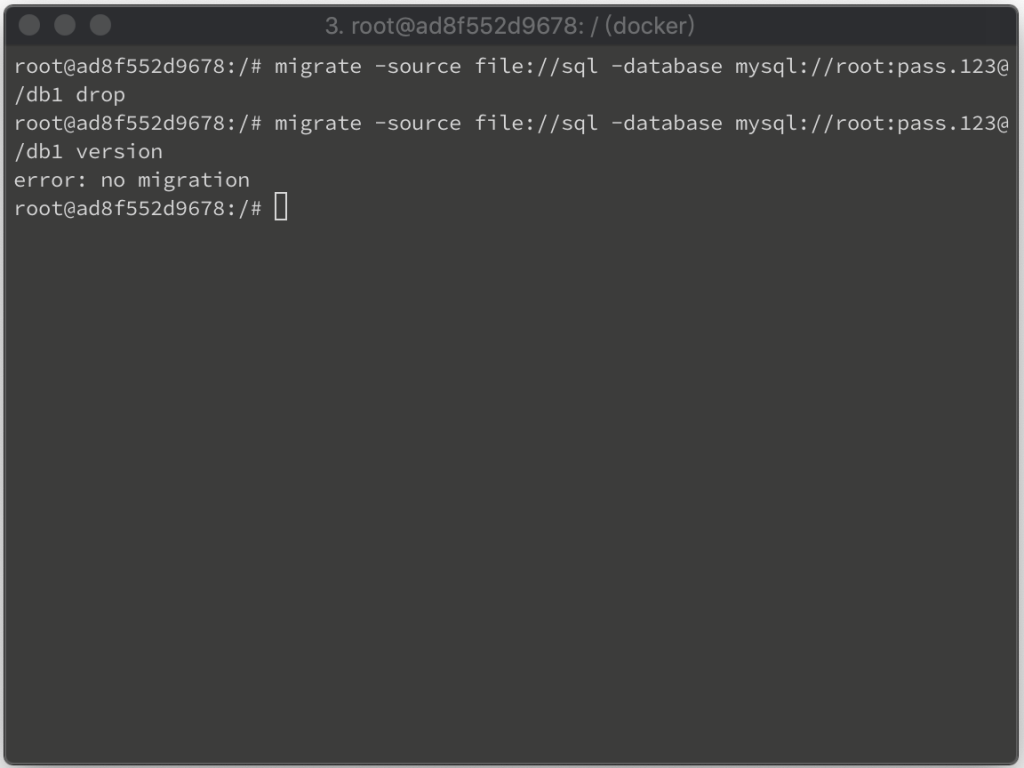migrate 安裝後可調用命令查閱 CLI 使用方式。
migrate -help
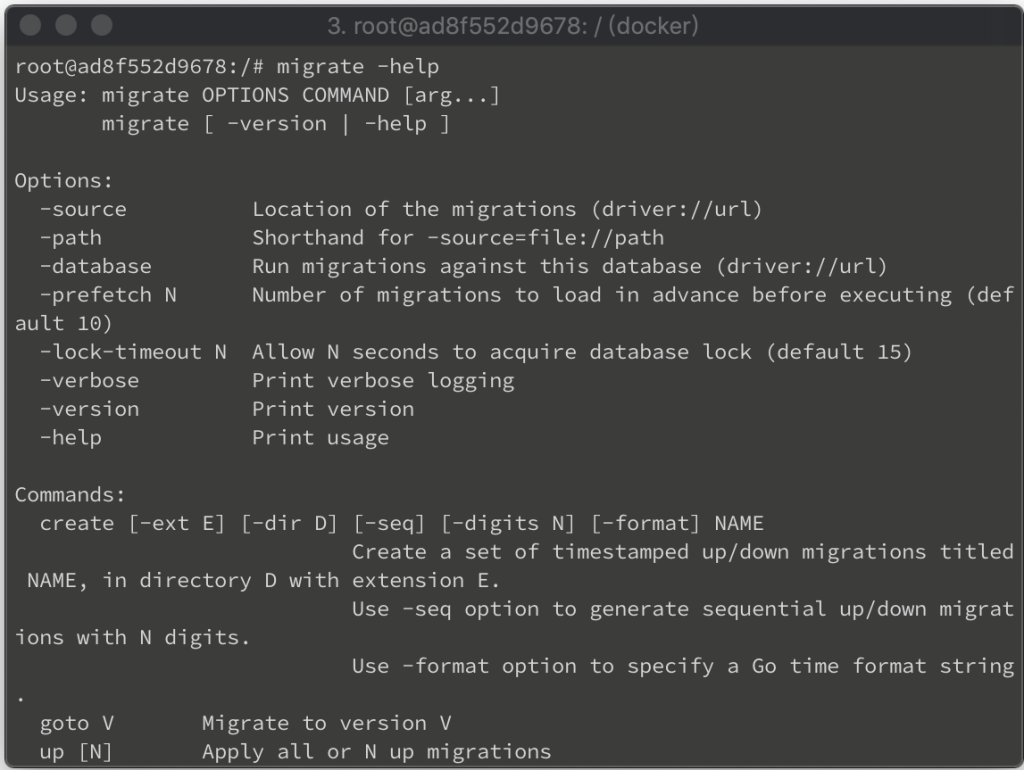
使用方式如下:
Usage: migrate OPTIONS COMMAND [arg...]
migrate [ -version | -help ]
Options:
-source Location of the migrations (driver://url)
-path Shorthand for -source=file://path
-database Run migrations against this database (driver://url)
-prefetch N Number of migrations to load in advance before executing (default 10)
-lock-timeout N Allow N seconds to acquire database lock (default 15)
-verbose Print verbose logging
-version Print version
-help Print usage
Commands:
create [-ext E] [-dir D] [-seq] [-digits N] [-format] NAME
Create a set of timestamped up/down migrations titled NAME, in directory D with extension E.
Use -seq option to generate sequential up/down migrations with N digits.
Use -format option to specify a Go time format string.
goto V Migrate to version V
up [N] Apply all or N up migrations
down [N] Apply all or N down migrations
drop Drop everything inside database
force V Set version V but don't run migration (ignores dirty state)
version Print current migration version
簡單說 -source 跟 -database 這兩個 Options 與要運行的 Command 是必帶的。-source 指定 Migration 來源位置,-database 指定要運行 Command 的資料庫,Command 是要運行的命令。
migrate 的 Source 跟 Database 支援眾多,各有不同的設定方式,Migration 撰寫方式也有所差異,需參閱對應文件找出對應的設定方式,及 Migration 的撰寫方式。
設定好 Source、Migration、Database,即可開始對資料庫調用 migrate Command。
像是用 up 命令將 Migration 套用到資料庫。
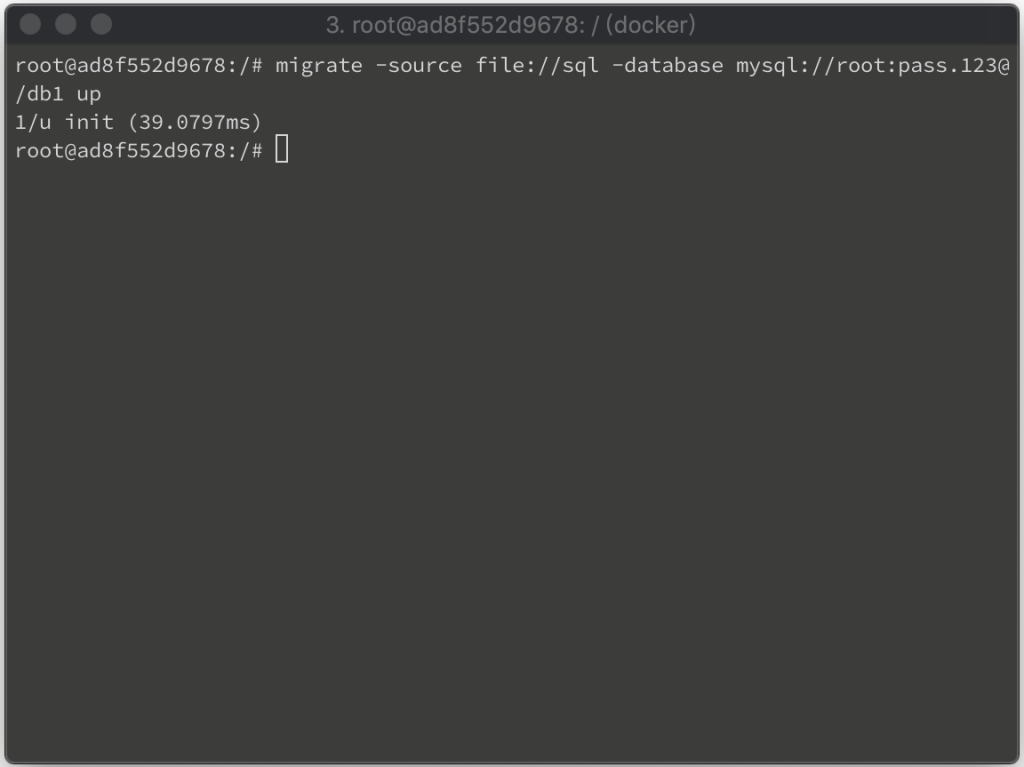
用 version 命令查閱當前資料庫的 Migration 版本。
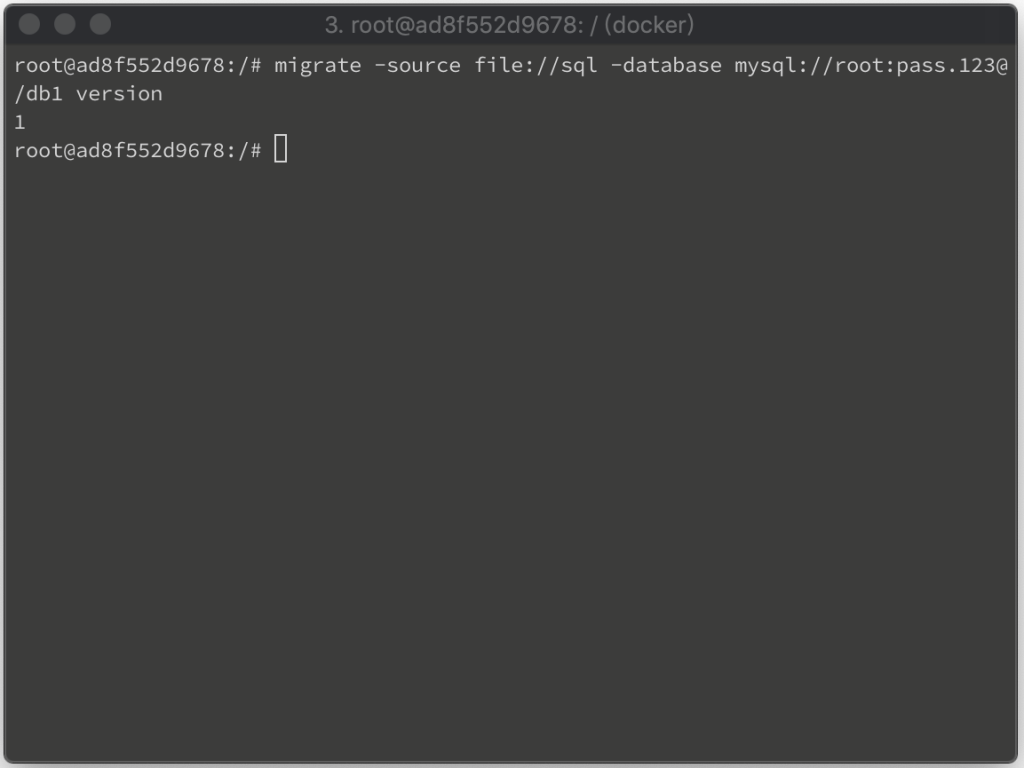
用 down 命令還原已套用的 Migration。
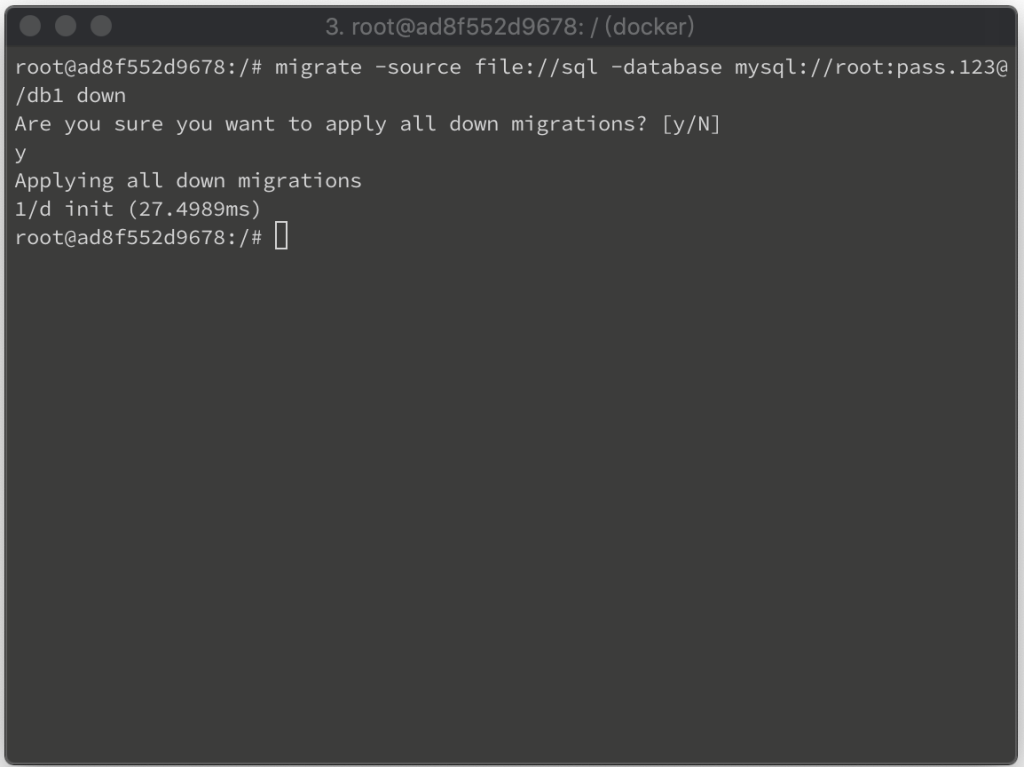
用 goto 命令跳到指定的版本。
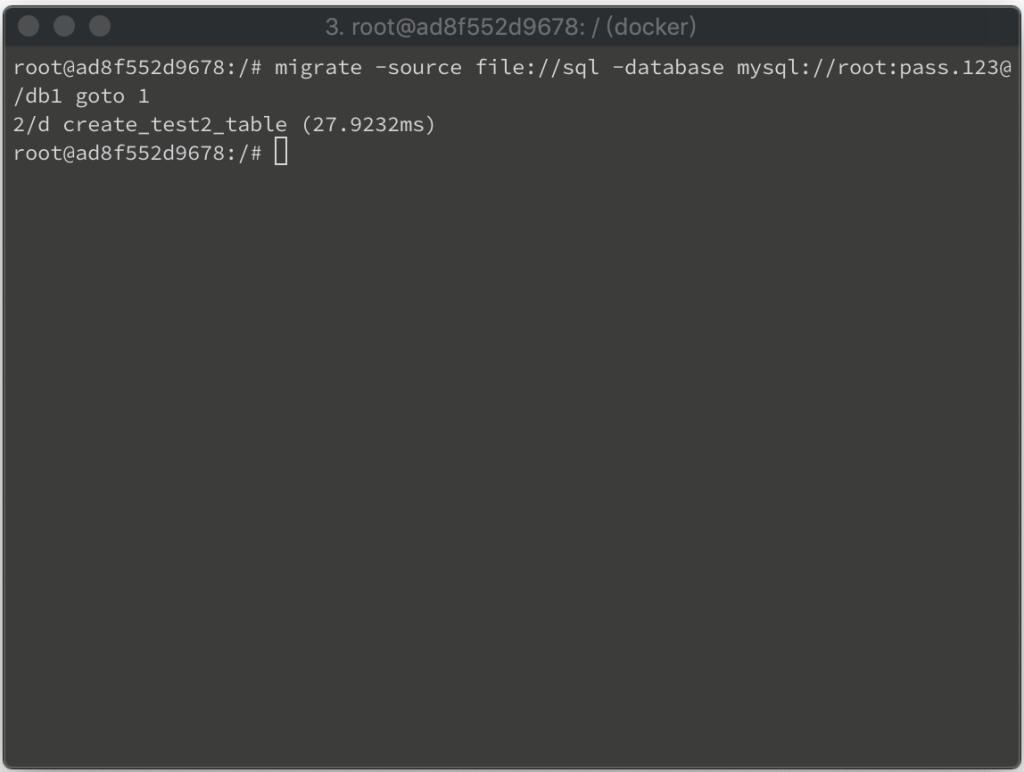
用 force 命令強制將當前資料庫版本竄改為指定版本。
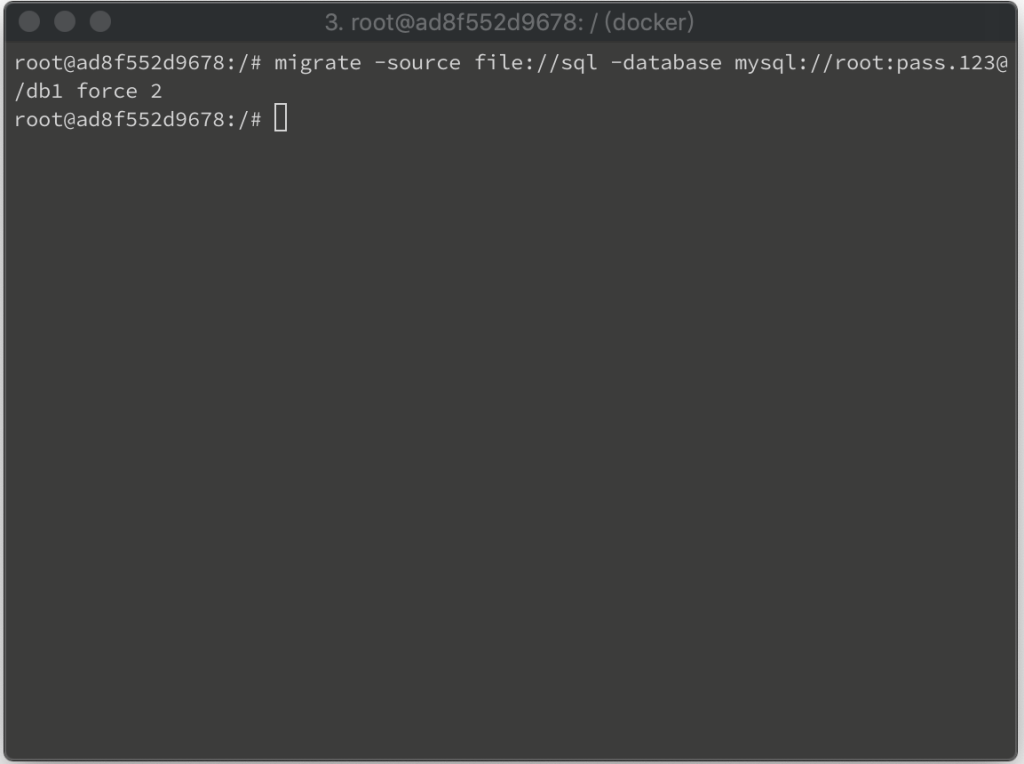
用 drop 命令將資料庫內容清除。