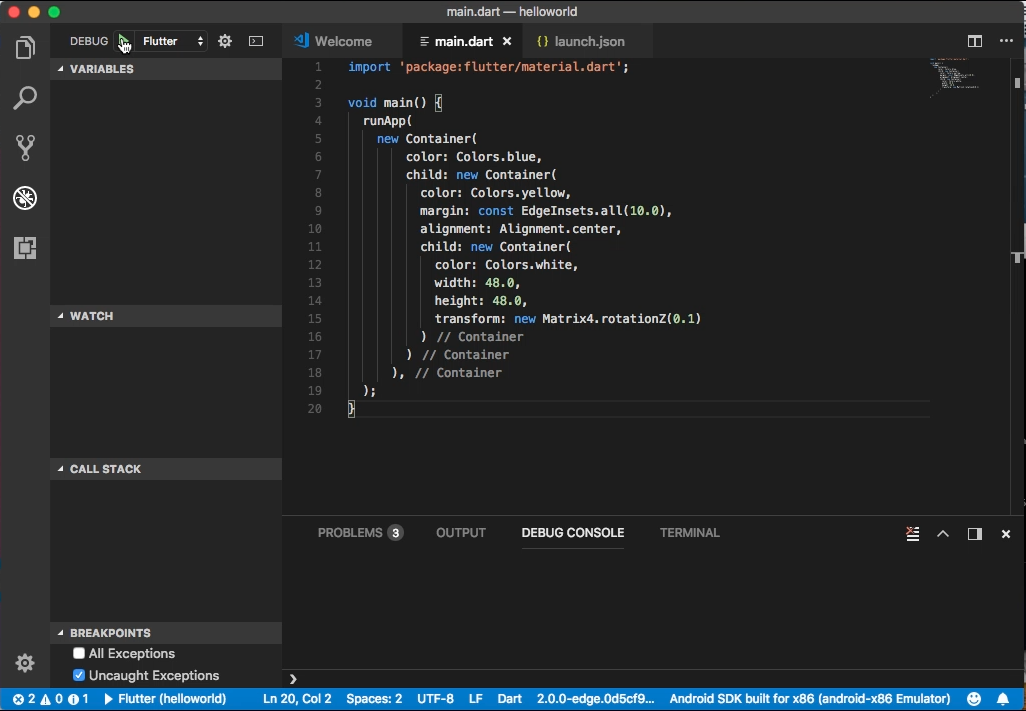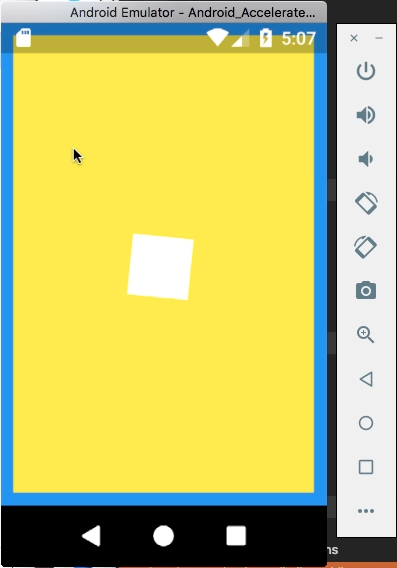Flutter 的 Container widget 是能用來繪製、設定位置/尺寸的容器 widget。
其建構子如下:
Container({Key key, AlignmentGeometry alignment, EdgeInsetsGeometry padding, Color color, Decoration decoration, Decoration foregroundDecoration, double width, double height, BoxConstraints constraints, EdgeInsetsGeometry margin, Matrix4 transform, Widget child })
屬性如下:
| Name | Type | Description |
|---|---|---|
| alignment | AlignmentGeometry | Align the child within the container. |
| child | Widget | The child contained by the container. |
| constraints | BoxConstraints | Additional constraints to apply to the child. |
| decoration | Decoration | The decoration to paint behind the child. |
| foregroundDecoration | Decoration | The decoration to paint in front of the child. |
| margin | EdgeInsetsGeometry | Empty space to surround the decoration and child. |
| padding | EdgeInsetsGeometry | Empty space to inscribe inside the decoration. The child, if any, is placed inside this padding. |
| transform | Matrix4 | The transformation matrix to apply before painting the container. |
| hashCode | int | The hash code for this object. |
| key | Key | Controls how one widget replaces another widget in the tree. |
| runtimeType | Type | A representation of the runtime type of the object. |
方法如下:
| Name | Return Type | Description |
|---|---|---|
| build(BuildContext context) | Widget | Describes the part of the user interface represented by this widget. |
| debugFillProperties(DiagnosticPropertiesBuilder description) | void | |
| createElement() | StatelessElement | Creates a StatelessElement to manage this widget’s location in the tree. |
| debugDescribeChildren() | List | Returns a list of DiagnosticsNode objects describing this node’s children. |
| noSuchMethod(Invocation invocation) | dynamic | Invoked when a non-existent method or property is accessed. |
| toDiagnosticsNode({String name, DiagnosticsTreeStyle style }) | DiagnosticsNode | Returns a debug representation of the object that is used by debugging tools and by toStringDeep. |
| toString({DiagnosticLevel minLevel: DiagnosticLevel.debug }) | String | Returns a string representation of this object. |
| toStringDeep({String prefixLineOne: ‘’, String prefixOtherLines, DiagnosticLevel minLevel: DiagnosticLevel.debug }) | String | Returns a string representation of this node and its descendants. |
| toStringShallow({String joiner: ‘, ‘, DiagnosticLevel minLevel: DiagnosticLevel.debug }) | String | Returns a one-line detailed description of the object. |
| toStringShort() | String | A short, textual description of this widget. |
使用上可以設定 color 屬性變更顏色。
import 'package:flutter/material.dart';
void main() {
runApp(
new Container(
color: Colors.blue,
),
);
}
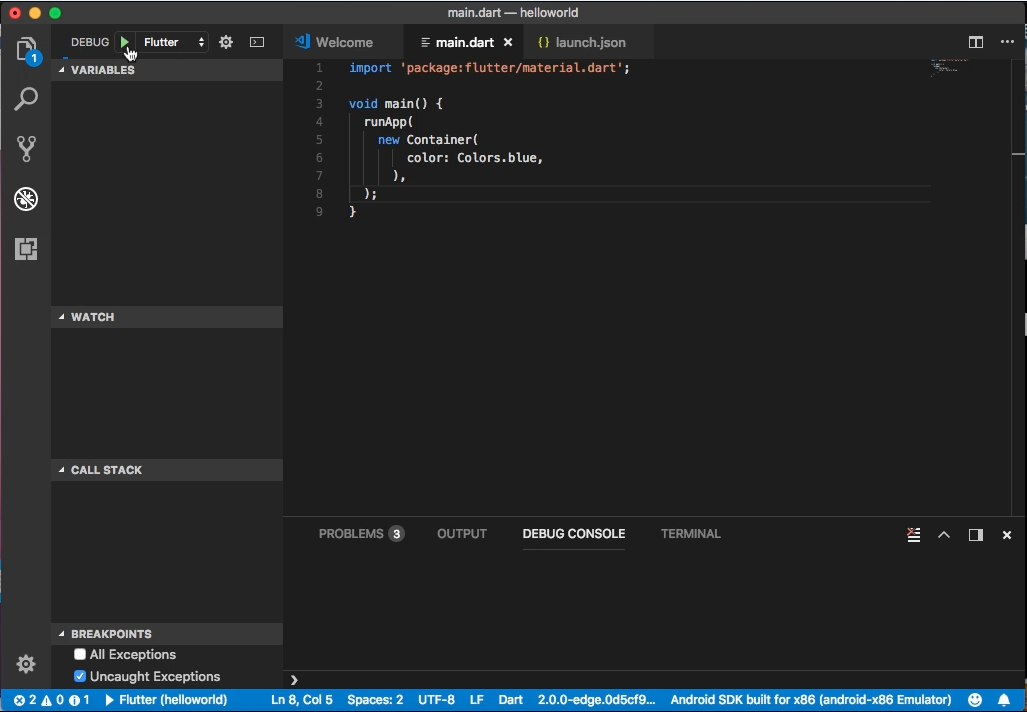
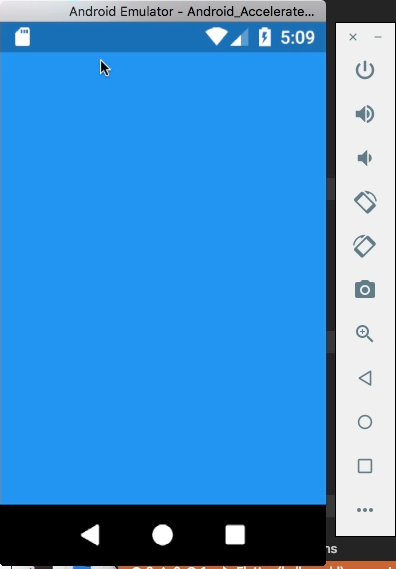
可以設定 width 屬性變更寬度,設定 height 屬性變更高度。
import 'package:flutter/material.dart';
void main() {
runApp(
new Center(
child: new Container(
color: Colors.blue,
width: 48.0,
height: 48.0,
),
),
);
}
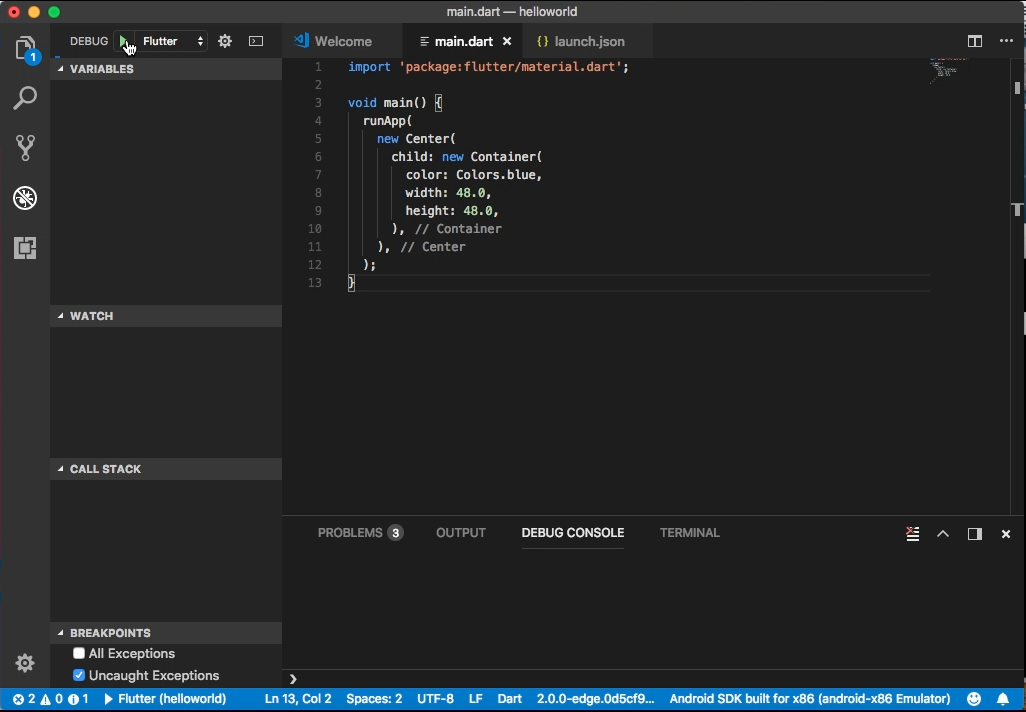
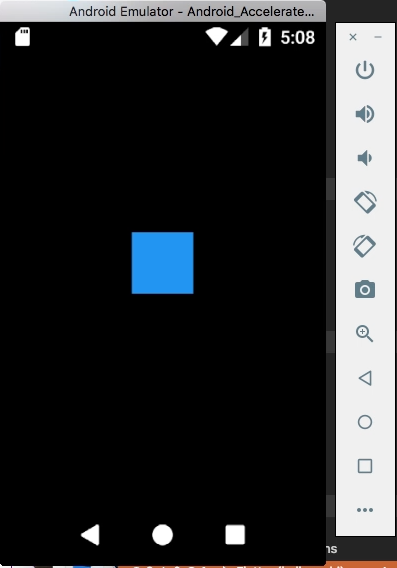
可以設定 child 屬性指定容器內的元件,設定 alignment 指定容器內的元件要怎麼排放,設定 transform 屬性指定容器要怎樣變形。
import 'package:flutter/material.dart';
void main() {
runApp(
new Container(
color: Colors.blue,
child: new Container(
color: Colors.yellow,
margin: const EdgeInsets.all(10.0),
alignment: Alignment.center,
child: new Container(
color: Colors.white,
width: 48.0,
height: 48.0,
transform: new Matrix4.rotationZ(0.1),
)
)
),
);
}