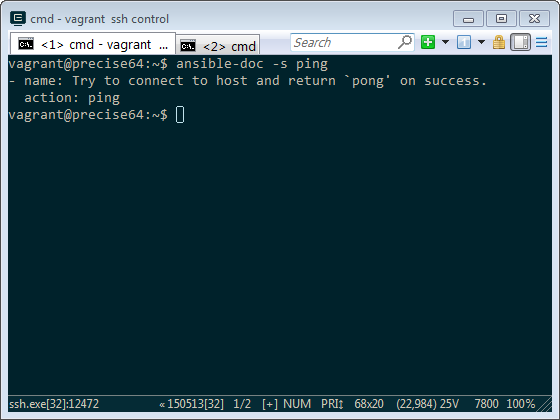Ansible 有許多模組,每麼模組有不同的用途、不同的參數、不同的使用方式,要查閱模組的使用方式除了透過網路查詢外,也可以用 ansible-doc 離線查詢。
ansible-doc 的使用方式如下:
Usage: ansible-doc [options] [module…]
Options: -h, –help show this help message and exit -l, –list List available modules -M MODULE_PATH, –module-path=MODULE_PATH specify path(s) to module library (default=[’./library/’]) -s, –snippet Show playbook snippet for specified module(s) -v, –verbose verbose mode (-vvv for more, -vvvv to enable connection debugging) –version show program’s version number and exit
要查詢上面顯示的使用方式可以直接輸入 ansible-doc,或是帶入 -h,抑或是帶入 –help 參數。
ansible-doc ansible-doc -h ansible-doc –help
要查閱 ansible-doc 的版本,可使用 -v 或是 –version 參數。
ansible-doc -v ansible-doc –version
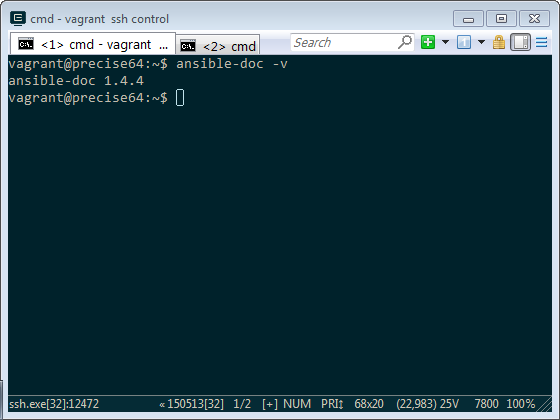
要查詢所有可用的模組,可使用 -l 或是 –list 參數。
ansible-doc -l ansible-doc –list
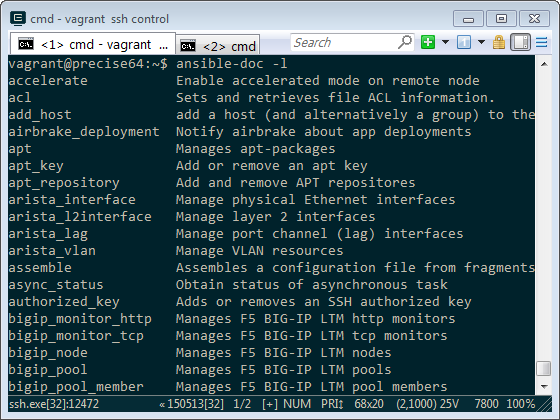
要查詢指定模組在 AD-Hoc 模式下的使用方式,可用 ansible-doc 帶入指定的模組名稱。
ansible-doc [ModuleName]
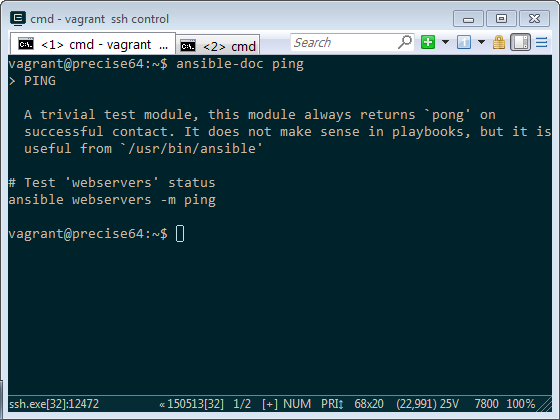
要查詢指定模組在 Playbook 下的使用方式,可用 ansible-doc 帶入指定的模組名稱。
ansible-doc -s [ModuleName] ansible-doc –snippet [ModuleName]