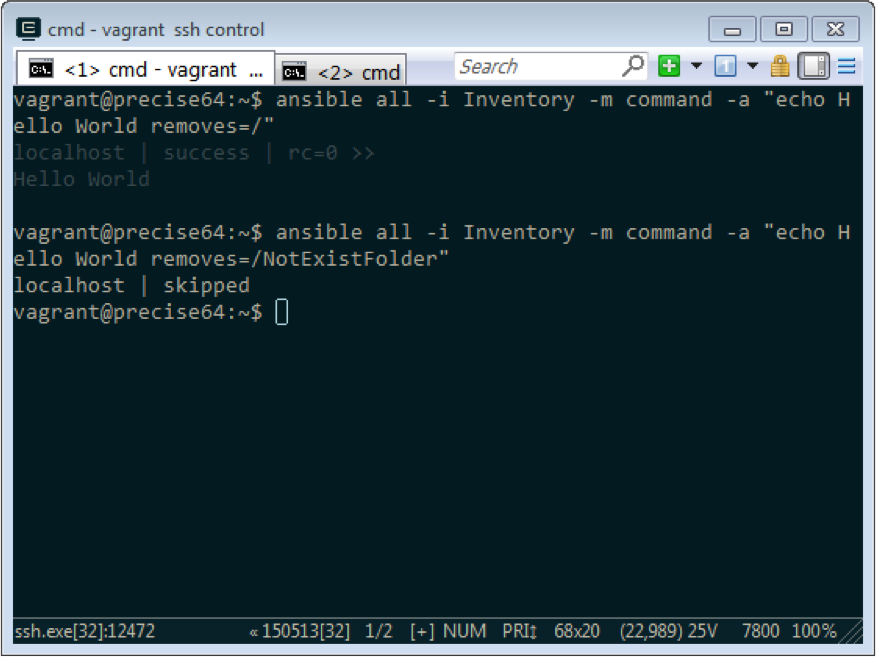Ansible 的 Command module 可以用來執行命令。
可用的參數如下:
| parameter | required | default | choices | comments |
|---|---|---|---|---|
| chdir | no | cd into this directory before running the command | ||
| creates | no | a filename or (since 2.0) glob pattern, when it already exists, this step will not be run. | ||
| executable | no | change the shell used to execute the command. Should be an absolute path to the executable. | ||
| free_form | yes | the command module takes a free form command to run. There is no parameter actually named ‘free form’. See the examples! | ||
| removes | no | a filename or (since 2.0) glob pattern, when it does not exist, this step will not be run. | ||
| warn | no | True | if command warnings are on in ansible.cfg, do not warn about this particular line if set to no/false. |
以 Ad-Hoc 模式為例…
要讓指定電腦運行指定的命令,可以直接用 -m 指定使用 Command module,並用 -a 指定命令。
ansible -i , -m command -a "" ansible -i -m command -a ""
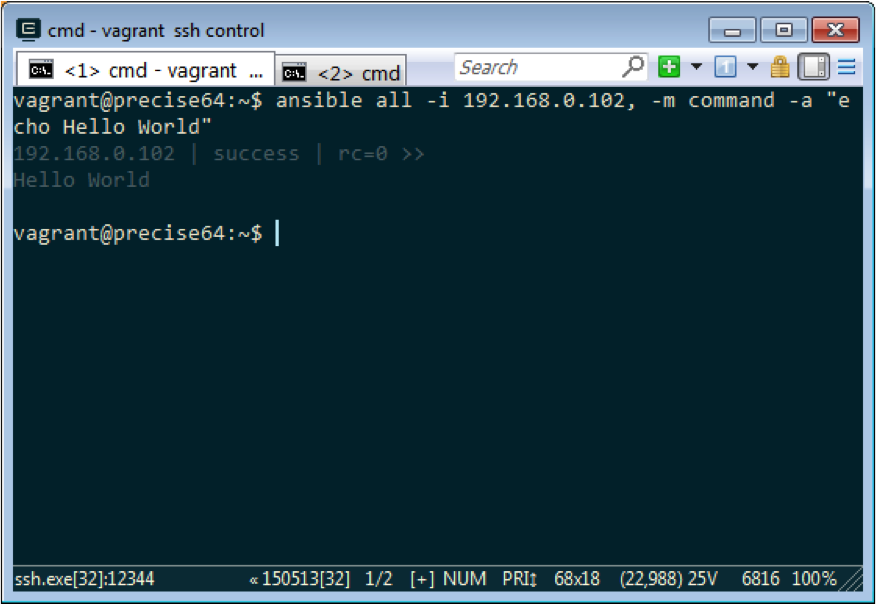
要先切換至指定工作目錄再執行命令,可加帶 chdir 參數指定要切換至的工作目錄。
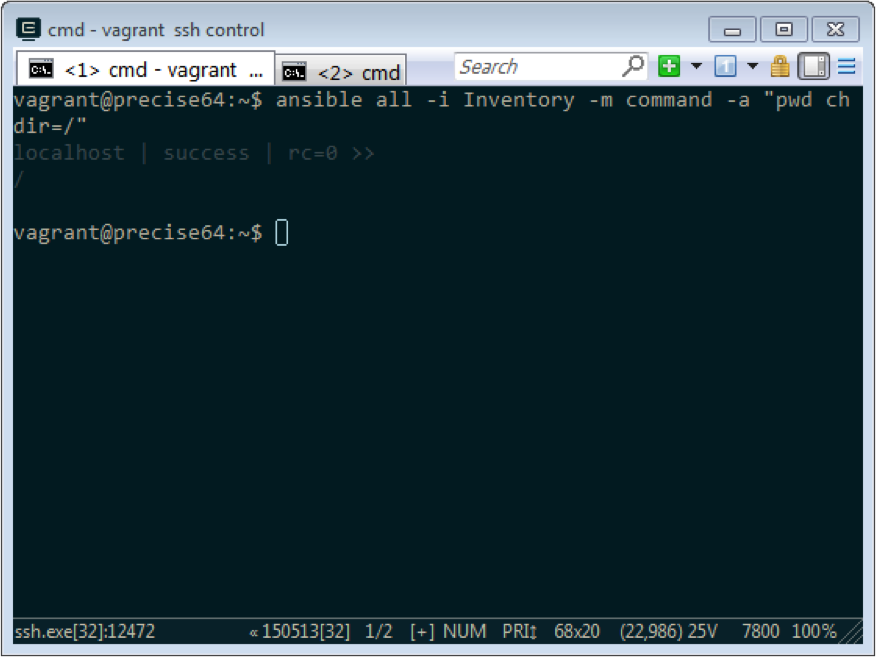
要在指定的目錄或檔案存在的時才運行指定的命令,可加帶 creates 參數指定目錄或檔案。
ansible -i , -m command -a " creates=" ansible -i -m command -a " creates="
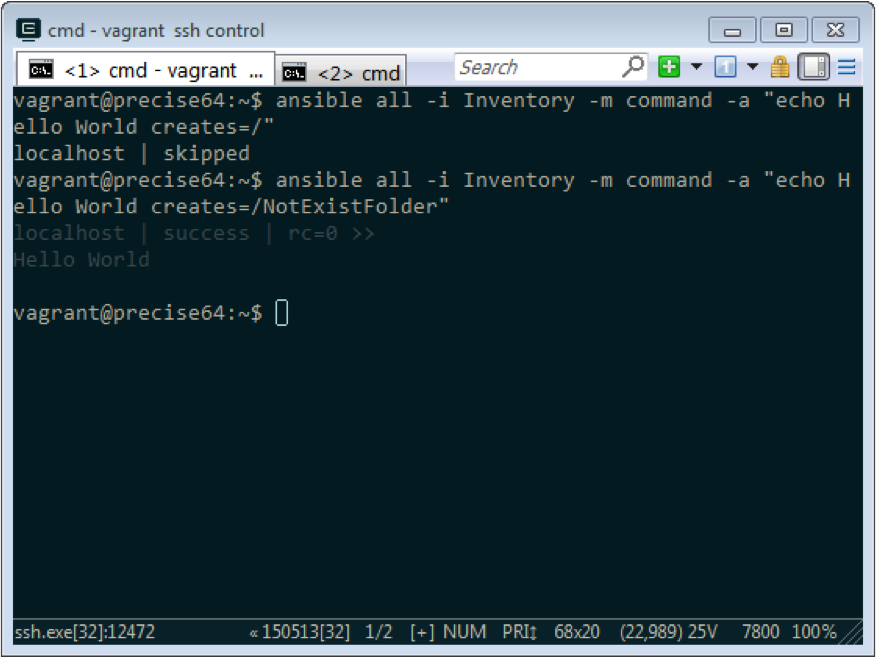
要在指定的目錄或檔案不存在時才運行指定的命令,可加帶 removes 參數指定目錄或檔案。
ansible -i , -m command -a " removes=" ansible -i -m command -a " removes="